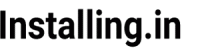If you are trying to install htop on CentOS 8 by using the command
sudo yum install htop
and getting this error
Error: Unable to find a match: htop
This is because the correct repository is not added to your system.
htop is part of EPEL release so you will need to enable it.
To fix this follow these simple 2 steps:
Step 1: Add EPEL repository
sudo yum install epel-release
Press ‘y’ key and then enter when asked
You will see a screen like this

Step 2: Install htop
Run the command to install htop
sudo yum install htop
This will first update the index and then download and install htop.
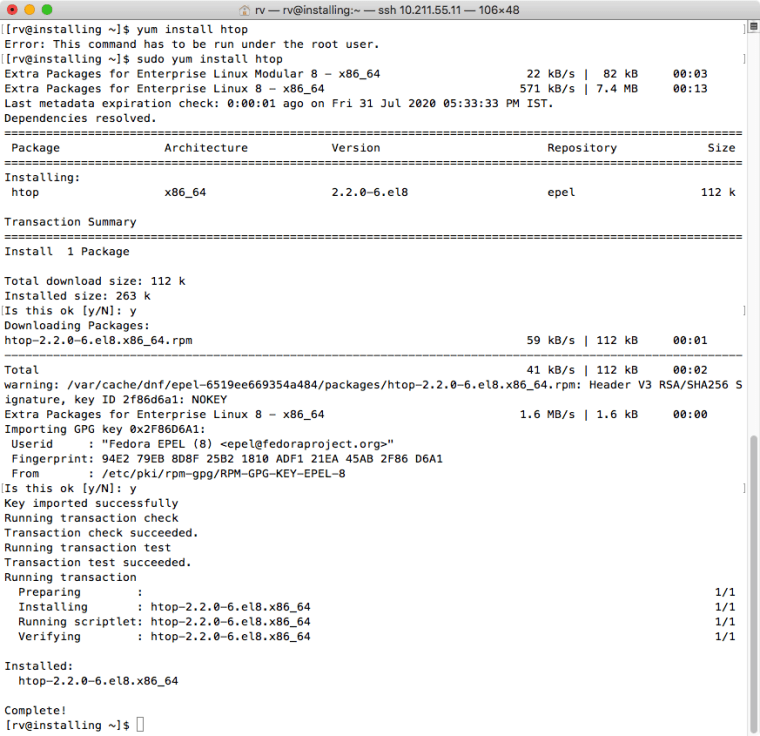
If everything goes well you will have a working htop.
You can run htop by using the command
htop
you will see something like this

If you face any problem let me know in the comment below.